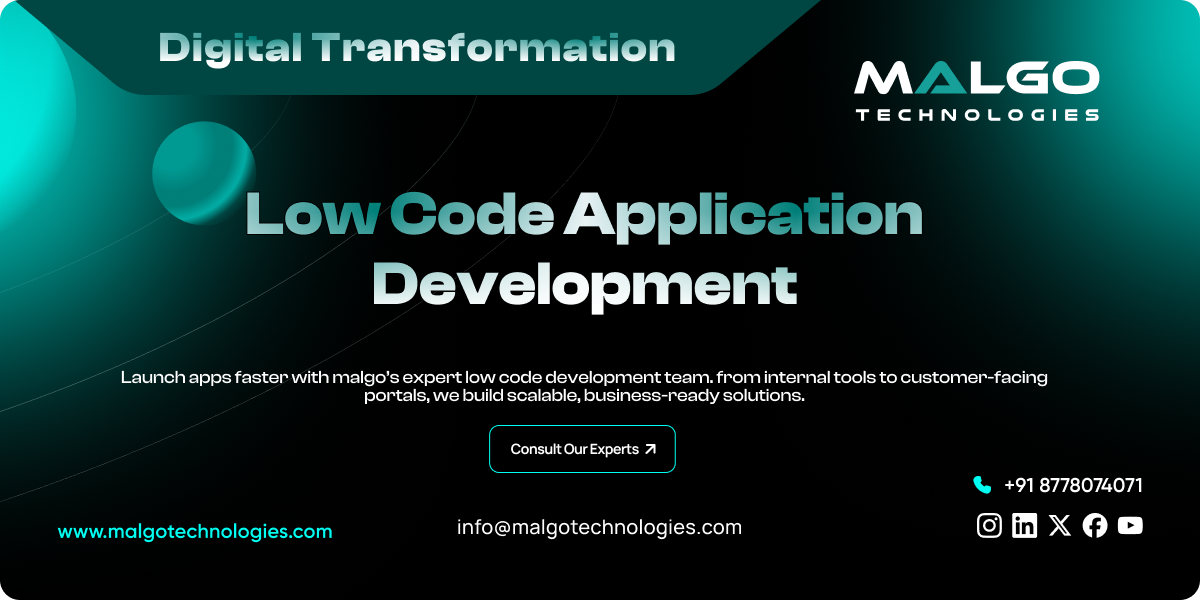Introduction
Low‑code application development has emerged as an efficient method for building software with minimal manual coding. As a front‑runner in this sector, Malgo delivers end‑to‑end solutions that streamline application delivery and encourage collaboration among technical and non‑technical teams.
What Is Low Code Application Development?
Low code application development enables users to build software applications using visual interfaces, pre-configured logic, and reusable components instead of writing code line by line. It significantly reduces manual coding efforts and allows both technical and non-technical users to collaborate in building apps faster.
Why Is Low Code Gaining Momentum Across Industries?
As businesses continue to push for faster release cycles and more adaptive systems, low code is becoming a preferred choice. It helps bridge the gap between IT and business teams, shortens development timelines, and supports fast experimentation. Enterprises and startups alike are using low code to modernize processes, deliver customer-facing applications, and scale operations efficiently.
How Low Code Works
Visual Development Interface
At the core of a low code platform is a drag-and-drop interface that replaces traditional code editors. This visual approach allows users to assemble application components such as forms, data models, and workflows by selecting and configuring UI elements directly.
Drag-and-Drop Components
Pre-built UI elements, logic blocks, and connectors can be arranged visually. These components handle common functions such as user login, data filtering, and external API calls—saving development time without sacrificing functionality.
Integration with Backend Systems and APIs
Low code platforms are built with integration in mind. They offer connectors or plugins for databases, REST APIs, CRMs, ERPs, and cloud services. This makes it easier to sync front-end applications with existing enterprise systems.
Role of Pre-Built Templates and Modules
Many platforms provide templates for common use cases—like approval flows, service request portals, or employee onboarding. These templates act as accelerators, helping teams start from a functional baseline and customize as needed.
Benefits of Low Code Application Development
Faster Time to Market
Applications can be prototyped, tested, and launched in a shorter span using low code. This speed makes it easier to respond to internal needs or customer feedback with timely updates.
Reduced Development Costs
With less manual coding and faster iterations, businesses save on development resources. Low code also allows smaller teams to achieve more without scaling up infrastructure or hiring large engineering teams.
Greater Collaboration Between Business & IT
Business users can participate directly in the app development process, creating a more aligned outcome that better reflects operational requirements and user needs.
Scalability and Flexibility
Low code apps aren’t limited to prototypes or internal tools. With scalable architecture and cloud-native deployment options, these platforms support business growth and evolving functionality.
Reduced Maintenance Burden
Centralized platforms reduce the overhead of managing infrastructure, dependencies, and manual updates. Frequent platform updates also help patch bugs and improve performance.
Key Features to Look for in a Low-Code Platform
- Cross-Platform Development: Build once and deploy across web, mobile, and desktop.
- Integration Capabilities: Native support for databases, APIs, and enterprise systems.
- Reusable Components: Create modules that can be reused across multiple applications.
- Built-in Security and Compliance Tools: Role-based access, audit trails, and compliance checklists.
- Workflow Automation: Support for multi-step processes, conditional logic, and trigger-based actions.
Use Cases of Low Code Platforms
Internal Business Applications
From employee onboarding systems to HR analytics dashboards, low code helps streamline operations with minimal IT dependency.
Customer Portals
Businesses can create responsive portals for customers to track orders, raise service tickets, and manage accounts.
Workflow & Process Automation
Low code simplifies process orchestration—automating tasks like approvals, notifications, and data syncing between systems.
Legacy System Modernization
Older software platforms can be replaced or re-layered using low code to retain business logic while improving performance and accessibility.
MVP & Mobile App Development
Startups and product teams use low code to prototype quickly, validate ideas, and scale mobile-first applications with minimal development overhead.
Who Should Use Low Code?
Startups and Entrepreneurs
Early-stage ventures use low code to launch products faster, validate features, and conserve development budgets.
Enterprise Teams Needing Rapid Deployment
Departments like finance, marketing, or operations often require quick solutions to internal challenges. Low code empowers them to build and deploy apps independently.
Non-technical Founders and Citizen Developers
Professionals with limited programming experience can create functional applications without waiting on overloaded IT teams.
Low Code vs No Code vs Traditional Development
Aspect | Low‑Code | No‑Code | Traditional Coding |
| Flexibility | Medium to high; custom logic possible | Limited; relies on built-in features | Very high—any custom solution possible |
| Audience | Developers, IT, power users | Non-technical business users | Professional developers only |
| Speed | Moderate to fast | Fastest—zero coding | Slowest—manual build |
| Maintainability | High—managed via platform | Managed but limited flexibility | High—requires manual upkeep |
| Integration | Extensive via API/connector support | Basic integrations | Full custom integration |
Which to choose? No‑code is best for simple tasks, low‑code fits medium‑complexity needs with custom logic, and traditional coding remains ideal for deeply customized or performance‑sensitive applications.
Low‑Code Development for Different User Roles
Citizen Developers
Business analysts and super‑users can build apps using visual tools, without extensive coding skills.
Professional Developers
Developers can extend low‑code with custom scripts, advanced workflows, integration connectors, and APIs.
Business Analysts & Project Managers
These roles can prototype, review, and iterate faster, shortening feedback cycles and aligning expectations early.
Challenges and Limitations of Low Code
- Vendor Lock-In Risks: Dependence on one platform may limit future flexibility.
- Customization and Scalability Constraints: Some edge-case functionalities still require traditional development.
- Security and Compliance Considerations: Not all platforms meet stringent industry-specific compliance requirements.
- Managing Shadow IT: Unmonitored app creation can lead to fragmented systems if governance is lacking.
Best Practices for Implementing Low Code in Your Organization
- Choosing the Right Platform: Evaluate based on business goals, scalability, and integration needs.
- Building a Low-Code Governance Model: Set guidelines for development, access control, and lifecycle management.
- Training and Upskilling Teams: Offer learning resources for citizen developers and IT teams.
- Balancing Low-Code with Traditional Development: Use low code for speed, and traditional methods for complexity or long-term scale.
How to Choose the Right Low Code Platform
Must‑Have Features
Support for existing infrastructure, API integrations, strong security protocols, workflow designers, scalability on cloud environments, audit trails.
Comparison of Popular Platforms:
- OutSystems: enterprise‑grade scalability
- Mendix: rapid iterations with model‑driven logic
- Microsoft Power Apps: tight Microsoft environment integration
- Appian: excellent for process automation
Future of Low Code Development
- AI-Assisted Development: Platforms are beginning to incorporate AI to suggest workflows, auto-generate logic, or streamline testing.
- Low Code in DevOps and CI/CD: Integration with Git, Jenkins, and containerization tools is on the rise.
- Fusion Teams: Business and IT teams working together in a shared development environment.
- Industry Trends: More regulated sectors are warming up to low code as compliance features improve.
Low Code Development with Malgo
Malgo is a leading digital transformation services & solutions provider, delivering fast, functional, and scalable low code applications tailored to your business needs.
Why Malgo for Low Code App Development?
Malgo specializes in delivering practical, business-oriented applications using proven low code platforms. Our teams focus on function, speed, and reliability—working closely with stakeholders to deliver apps that fit the specific requirements of the business.
Our Approach: From Design to Deployment
We combine structured planning, modular development, and continuous delivery to build apps that scale with your operations. Whether it's a customer-facing portal or a backend system revamp, Malgo ensures clean implementation and dependable support.
Conclusion
Low-code development empowers organizations to move faster, innovate more efficiently, and build applications with fewer resources. It’s a strategic fit for startups launching new products and enterprises modernizing internal systems alike. By enabling cross-functional teams to collaborate and deliver solutions quickly, low-code reduces time to market and increases agility.
When paired with the right platform, governance, and training, low-code drives high ROI and long-term scalability.
Malgo combines deep expertise, proven methodologies, and robust platform capabilities to help you confidently launch and scale your low-code initiatives.
Ready to accelerate your digital transformation? Talk to Malgo’s low-code specialists today.