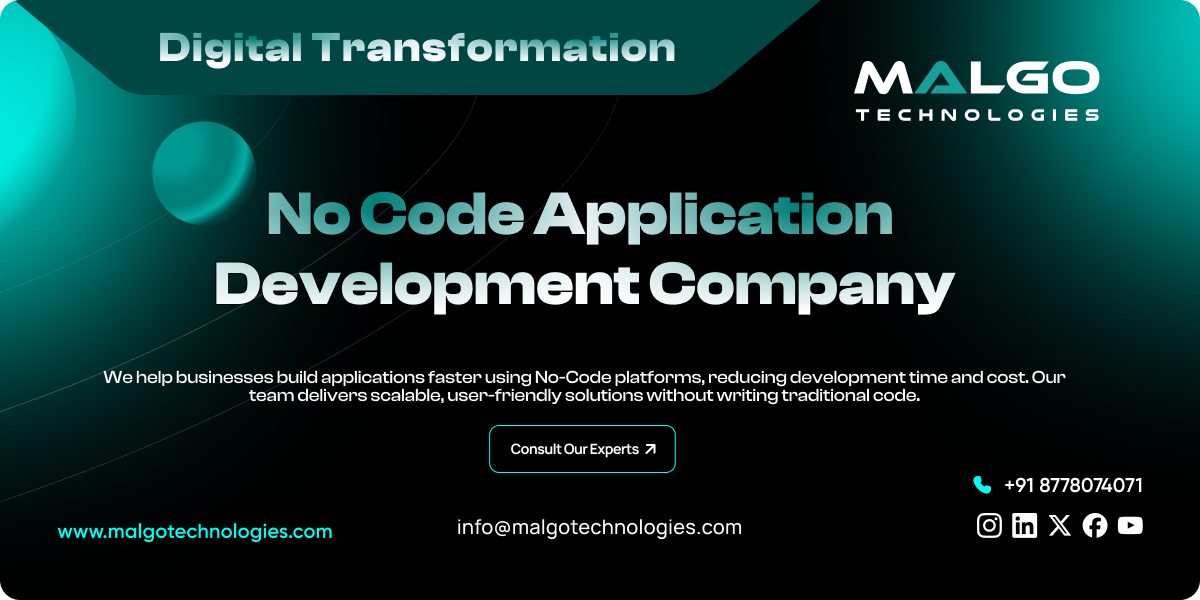What is No Code Application Development?
Businesses are constantly seeking new ways to accelerate software delivery while reducing technical complexity. No code application development has become a preferred route for many organizations looking to build apps faster without traditional coding.
No code platforms allow users to build applications using drag-and-drop interfaces, pre-configured components, and visual workflows. Malgo, a leader in digital transformation services, leverages these platforms to help startups and enterprises develop scalable, functional solutions with minimal technical barriers.
Introduction
No code platforms are visual development environments that remove the need for traditional programming knowledge. They empower users to build full-featured applications through pre-built modules and simple configurations.
These tools are widely used to create web apps, mobile apps, internal tools, and automation workflows. For businesses aiming to build applications efficiently, no code platforms provide a more accessible entry point than traditional development.
How No Code Differs from Low Code
While both no code and low code reduce manual coding, the key difference lies in their intended users.
- No code is built for non-technical users such as product managers, marketers, or operations teams. It requires zero programming knowledge.
- Low code caters to developers looking to speed up their workflow but still allows for some code customization when needed.
No code tools focus on simplicity, while low code tools provide more flexibility for complex or customized solutions.
Key Features of No Code Development Tools
- Drag-and-drop UI builders
- Reusable components and templates
- Workflow automation
- API integrations
- Mobile and web compatibility
- Cloud-based deployment options
Why No Code is Gaining Momentum
The growing demand for faster application delivery has pushed no code into the mainstream. Organizations face increasing pressure to launch products faster, adapt to market changes, and reduce their dependency on overburdened engineering teams.
Surveys show that businesses using no code platforms experience shorter development cycles and more iterative releases. The adoption rate is growing across industries—from education and finance to logistics and healthcare.
Market Demand and Trends in No Code
The global appetite for faster digital solutions is fueling the adoption of no code platforms. Industries are increasingly leaning on these tools for prototypes, automation workflows, and front-end apps. AI integrations and better cross-platform support are further accelerating interest.
Who's Using No Code - From Startups to Enterprises
No code tools are no longer limited to small teams or solopreneurs. Startups use them to prototype minimum viable products (MVPs), while large organizations implement no code for internal systems, client portals, and data dashboards.
Marketing departments, HR teams, operations managers, and sales teams are all leveraging these tools to build apps without waiting on engineering.
Core Benefits of No Code Application Development
Faster Time-to-Market
No code shortens development timelines. What might take weeks or months with traditional coding can often be done in days.
Lower Development and Maintenance Costs
Reduced reliance on development teams minimizes long-term investment in technical staffing and upkeep.
Democratizing Software Creation for Non-Developers
Teams without coding backgrounds can contribute to the software development process, making technology more accessible across departments.
Seamless Integrations with APIs and Cloud Services
Most platforms offer built-in connectors for services like Stripe, Google Sheets, Slack, and CRMs, reducing time spent on integrations.
Encouraging Innovation Within Organizations
No code tools remove barriers that often stall innovation cycles. Teams can experiment and iterate without needing full-stack resources.
Popular Use Cases for No Code Applications
Internal Business Tools
Build inventory management systems, HR portals, or custom CRMs to streamline operations.
MVPs for Startups
Test product ideas with minimal resources and fast iteration cycles.
E-commerce Stores
Launch simple, customizable online stores using platforms like Webflow or Shopify combined with automation tools.
Marketplaces
No code makes it possible to build platforms connecting buyers and sellers without back-end development.
Mobile Apps
Platforms like Adalo or Glide offer native mobile app publishing with visual interfaces.
CRM & Dashboards
Quickly set up data visualization and customer tracking systems tailored to business workflows.
Workflow Automation
Tools like Zapier and Make allow teams to automate repetitive tasks and sync data between platforms.
Popular No Code Platforms
- Webflow: Build professional websites with full design control.
- Bubble: Visual web app builder with logic and database management.
- Adalo / Glide: Create native mobile apps with a focus on UI/UX.
- Zapier / Make: Automate workflows by connecting different applications.
- Airtable: A spreadsheet-database hybrid ideal for back-end data.
- Softr: Build internal tools and client portals powered by Airtable.
Step-by-Step: Building Your First No Code App
Step 1: Define Your App's Purpose
Clarify the problem your app will solve. Identify the target users and key actions it must support.
Step 2: Choose the Right No Code Platform
Pick a tool that aligns with your project type—web app, mobile app, or internal tool.
Step 3: Design the Interface
Use drag-and-drop components to design layouts, buttons, forms, and navigation.
Step 4: Set Up Workflows & Logic
Configure user flows, data submissions, API calls, and other automations.
Step 5: Test Your Application
Run internal testing and gather feedback. Tweak workflows or interfaces based on user interaction.
Step 6: Launch & Gather Feedback
Go live and monitor how users interact with your app. Plan updates based on real-world usage.
No Code vs Traditional Development
Feature / Aspect | No Code Development | Traditional Development |
| Development Speed | Fast – can build prototypes or apps in days | Slower – weeks to months depending on scope |
| Technical Skills Required | Minimal to none | Requires coding and software architecture skills |
| Cost of Development | Lower (fewer dev resources needed) | Higher (involves developers, designers, testers) |
| Customization | Limited to platform capabilities | Highly customizable |
| Scalability | Moderate – depends on platform limitations | High – can scale based on infrastructure choices |
| Maintenance | Handled mostly by the platform | Requires ongoing developer support |
| Security Control | Dependent on platform standards | Full control over security layers |
| Use Case Suitability | MVPs, internal tools, quick apps | Complex, high-performance, and enterprise apps |
| Integration Flexibility | Pre-built integrations or basic API access | Full API access and custom integrations |
| Time-to-Market | Fast | Slower |
How Businesses Can Get Started with No Code Development
Define Objectives and Scope - Start with clear goals. Know what your app should do and who it will serve.
Choose the Right Platform - Evaluate platforms based on the type of app, user count, and integrations.
Build, Test, Iterate - Design fast, collect feedback, and improve features through iterations.
Collaborate with a No Code Development Partner - Working with an experienced partner like Malgo helps teams align business goals with the right tools and execution path.
The Future of No Code
Trends to Watch
- AI-assisted development tools
- Stronger integration ecosystems
- Growing educational communities
How Enterprises Are Adopting No Code
Companies are using no code to reduce IT backlog, streamline internal workflows, and empower cross-functional teams to contribute to tech-driven initiatives.
Predictions for the Next 5 Years
Expect wider adoption in regulated sectors, more specialized platforms, and better performance benchmarks across all no code environments.
Why Choose Malgo for No Code Application Development?
Malgo combines years of digital transformation experience with deep knowledge of no code tools. From strategic planning to full app delivery, Malgo helps clients build solutions that are scalable and sustainable.
Industry Experience and No Code Expertise
Malgo brings hands-on experience in delivering no code projects for startups, enterprises, and government.
End-to-End Support: Strategy, Build, Launch
From product ideation to deployment, Malgo supports each phase of the application lifecycle.
Custom Integrations and Scaling Capabilities
Malgo extends no code platforms with custom APIs, integrations, and scalable architecture where required.
Final Thoughts
No-code tools have removed the traditional barriers to building digital products. Whether you're a non-tech founder, a creative thinker, or just someone with a great idea, you now have the power to bring that vision to life, without needing to write a single line of code. So don’t wait for the "right time" or a developer to say yes. Start today. Start simple. The sooner you build, the sooner you learn and the closer you get to something real.