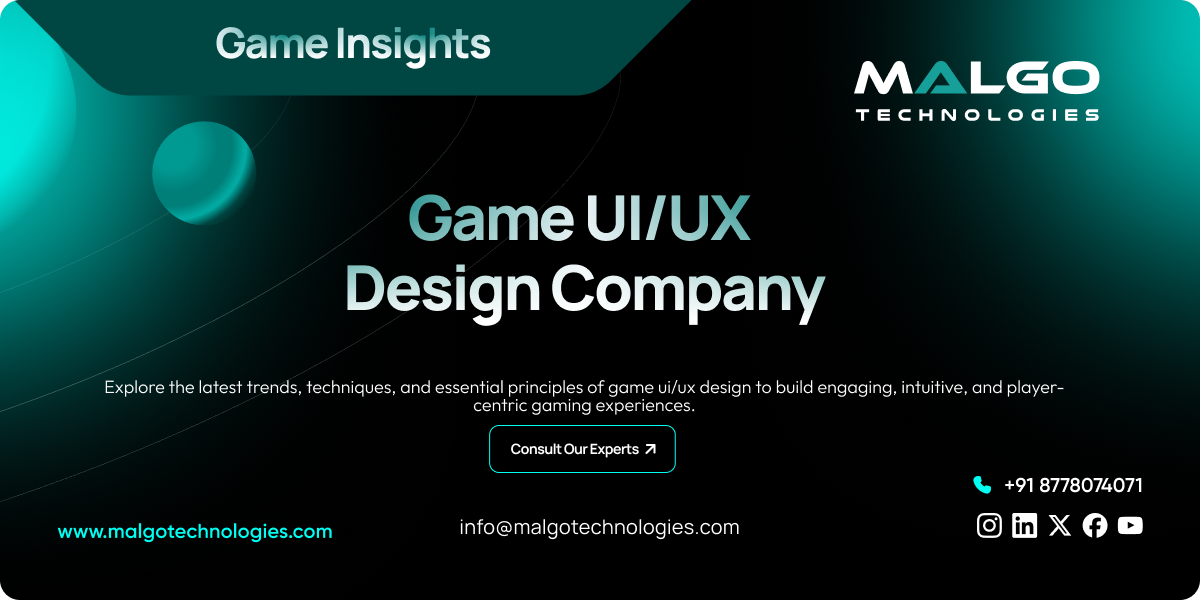Introduction
Behind every addictive, memorable game lies one essential element exceptional UI/UX design. While gripping storylines, stunning visuals, and gameplay mechanics often grab the spotlight, it's the seamless user experience that truly keeps players engaged.
Great UI/UX ensures that every interaction whether navigating menus or reacting in real time feels intuitive and satisfying. It quietly supports immersion, letting players stay focused on the thrill of the game without unnecessary friction.
Thoughtful design enhances everything from flow to functionality, turning good gameplay into something truly unforgettable. In today’s dynamic game development landscape, user interface and experience design are no longer optional, they're essential to creating engaging and memorable player journeys.
What Is Game UI/UX Design?
Game UI/UX design focuses on creating smooth, engaging experiences that guide how players connect with the game, both in terms of usability and emotional impact.
UI (User Interface) includes all the visual elements players use think buttons, health bars, maps, inventory menus, and scoreboards. It's about clarity, layout, and design consistency.
UX (User Experience) goes a layer deeper. It's the overall feel of the game: how responsive the controls are, how intuitive it is to understand the rules, and how satisfying the interactions feel over time.
Together, UI and UX form the backbone of how players move through a game and connect with its environment.
Why Game UI/UX Design Matters
Good design doesn't just make a game look nice it makes it playable, enjoyable, and replayable.
Player Retention: Complicated interfaces or poor user experiences can quickly drive players away, reducing overall engagement and retention. Clear and enjoyable experiences help games hold attention longer.
First Impressions: UI is the first thing players notice. A polished and responsive interface encourages players to explore further.
Accessibility: Proper design supports various player needs, making the game available to a broader audience.
Competitive Edge: In saturated genres, seamless gameplay can become the differentiator between a hit and a miss.
The Key Differences Between Game UI and Game UX
While people frequently mention UI and UX in the same breath, each plays a unique and separate role in shaping the overall design experience.
Feature | Game UI | Game UX |
| Focus | Visual elements | Player interaction and experience |
| Examples | Health bars, buttons, maps | Tutorial flow, control responsiveness, feedback loops |
| Goal | Clear presentation | Seamless experience |
| Output | On-screen visuals | Game feel and usability |
While UI deals with what the player sees, UX focuses on what the player feels.
UX Principles That Improve Game Engagement
Strong UX design relies on certain principles that hold true across genres and platforms:
Consistency in Interaction: Players expect similar controls and feedback across the entire game. Maintaining consistency helps players feel more confident and makes it simpler for them to understand the game mechanics.
Clear Feedback: Every action should yield a response visual, auditory, or tactile. Whether it’s a successful hit or an invalid command, players need confirmation.
Flow & Minimal Friction: The more a player has to think about how to play, the less immersed they are. Great design doesn’t seek the spotlight. it quietly supports the experience, letting the gameplay shine on its own.
Onboarding with Purpose: Tutorials must teach without overwhelming. Players absorb more by actively engaging in gameplay than by reading long, static instructions.
Player Freedom with Guidance: UX should guide without feeling restrictive. Offer players meaningful choices while subtly guiding them to ensure a smooth and engaging journey.
Essential Elements of Intuitive Game UI
For UI to truly serve gameplay, it must walk a tightrope between being informative and being non-intrusive.
Readable Fonts & Iconography: Text and symbols should be readable across devices and screen sizes.
Responsive Controls: Buttons and menus should react promptly and predictably.
Minimal Clutter: Only show what matters at the moment. Information overload breaks immersion.
Consistency in Design: Repeating elements (color themes, button shapes, placements) reinforce learning and speed up mastery.
Responsive Design: The user interface must seamlessly adapt to a variety of screen sizes and resolutions to ensure a consistent experience across all platforms—crucial for modern cross-platform gaming.
Accessibility in Game UI/UX: Designing for Everyone
Gaming should be inclusive. Accessibility features aren’t bonuses they’re part of responsible design.
Colorblind Modes: Many players rely on color cues. Alternative modes help accommodate various visual needs.
Text Scaling & Font Customization: Letting users adjust text size or type increases readability for visually impaired players.
Control Mapping: Offering custom keybinds ensures comfort across different physical abilities.
Subtitles & Visual Cues: Including dialogue subtitles and sound visualization helps players with hearing impairments enjoy the experience.
When accessibility is built into design from the start, it prevents frustration and makes more players feel welcome.
How Our Game UI/UX Design Stands Out
At Malgo, our design process revolves around real players, not just trends.
Player First Testing: Every decision we make is driven by real player interactions, ensuring each update is grounded in actual gameplay data not assumptions.
Platform Awareness: We design interfaces that work just as well on consoles, PCs, and mobile screens.
Cross-Team Collaboration: Artists, developers, and game designers work together, not in silos, to build smooth experiences.
Contextual Design: UI elements reflect the tone and pace of each game from fast-paced action to strategic RPGs.
Clear Hierarchy: We prioritize clarity by arranging visual elements by importance, so players know where to look and what to do.
Future Trends in Game UI/UX Design
With the rapid evolution of technology and a growing demand for more immersive gameplay, game design is constantly evolving to deliver richer and more innovative experiences.
AI-Powered Personalization: Adaptive interfaces that respond to player behavior and skill levels.
Gesture & Voice Interfaces: Especially in VR and AR, natural motion and voice will replace buttons and menus.
Augmented Reality UIs: Overlaying game interfaces in physical environments for mobile AR and wearable devices.
Minimal UI (Diegetic UI): Interfaces that are part of the game world (like the helmet HUD in Dead Space) rather than overlays.
Immersive Audio Cues: Using sound to enhance or replace visual elements, especially in horror, stealth, and survival games, for deeper player immersion.Staying ahead of these shifts keeps the player experience fresh and forward-thinking.
Why Choose Malgo for Game UI/UX Design?
With Malgo, you're getting a partner who builds for players, not just platforms.
Real-Time Collaboration: We involve our clients at every step to make sure their vision remains intact and playable.
Agile Design Process: Our workflow allows flexibility to tweak and improve without derailing schedules.
Genre-Driven Approach: A casual mobile puzzle and an open-world RPG need different strategies. We adapt our design approach based on the game type and target audience.
Transparent Communication: Clear updates, design previews, and honest feedback loops. No surprises, only solutions.
We believe design is more than just shapes and lines. It’s the feeling players take away when they power down.
Conclusion
Game UI/UX design is invisible when done right and that’s exactly the point. It supports every mechanic, every moment, and every player interaction. From onboarding to late-game strategy, the right design decisions help players lose themselves in the game instead of fighting the interface.
By paying attention to every detail, staying focused on real user behavior, and designing with empathy, we create gameplay that flows naturally, feels intuitive, and builds loyalty. Ready to build better gameplay through great design?