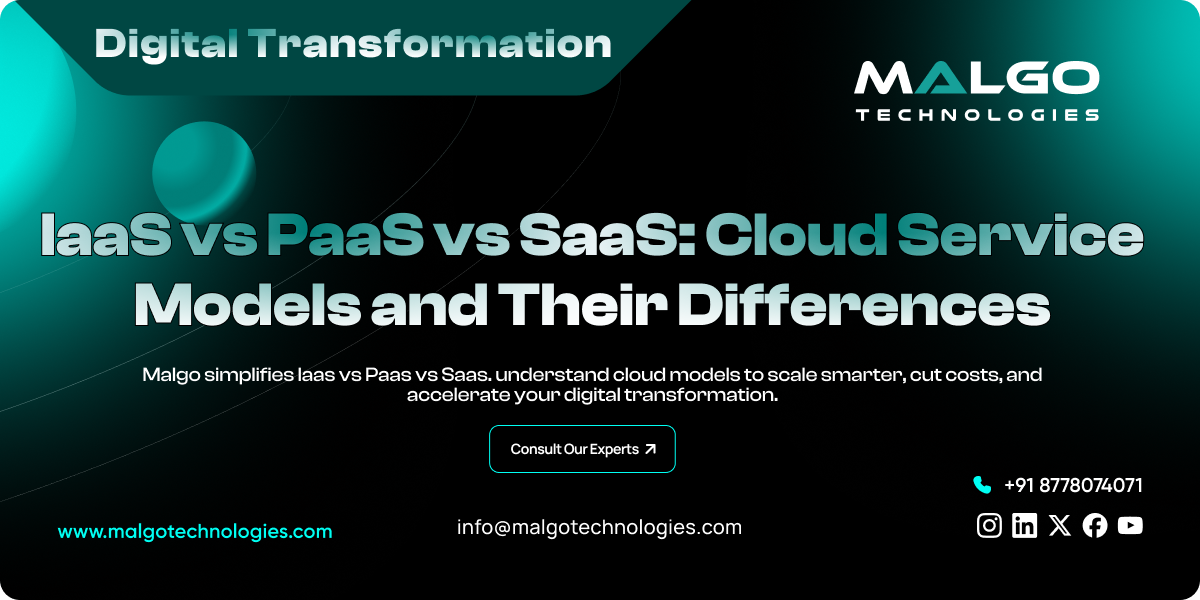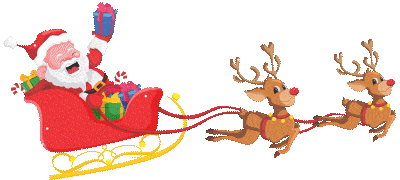IaaS vs PaaS vs SaaS: What Are the Differences?
IaaS, PaaS, and SaaS are the three main types of cloud computing services. Infrastructure as a Service (IaaS) provides basic computing resources like servers and storage over the internet. Platform as a Service (PaaS) offers a framework for developers to build and manage applications without dealing with the underlying infrastructure. Software as a Service (SaaS) delivers ready-to-use software applications to users over the web, typically on a subscription basis.
Cloud computing allows users to access computing services—like servers, storage, databases, and software—over the internet, often called "the cloud." This removes the need for businesses to own and maintain their own physical data centers and servers. The services are offered in three main models: IaaS, PaaS, and SaaS, each representing a different level of management and control for various business needs.
What are IaaS, PaaS, and SaaS in cloud computing?
In cloud computing, IaaS, PaaS, and SaaS are service models that define how cloud resources are provided to users. IaaS gives users the raw materials of computing, like virtual servers, which the users then manage themselves. PaaS provides a ready environment for creating software, so developers can focus on coding and innovation. SaaS offers complete, functional applications that users can access and use immediately through a web browser with no setup.
Why do businesses use IaaS, PaaS, and SaaS?
Businesses use these cloud services to reduce costs, increase flexibility, and improve efficiency. Instead of buying and managing expensive hardware and software, a business can rent these resources from a cloud provider on a flexible basis. This pay-as-you-go model allows companies to scale their operations up or down quickly based on demand. It also lets teams access the latest technology without large upfront investments.
Why Businesses are Moving to the Cloud?
Companies are moving to the cloud to gain a competitive advantage and improve their operations. The cloud offers better access to data from anywhere, promotes real-time collaboration between teams, and provides greater operational agility. It allows for effective remote work, simplifies disaster recovery plans, and automates many of the routine tasks associated with IT management. This important shift lets businesses focus more on their core goals and less on maintaining complex IT systems.
IaaS (Infrastructure as a Service)
IaaS is the most flexible cloud computing model, offering foundational computing infrastructure on demand. With Infrastructure as a Service (IaaS), users can access servers, storage, and networking resources while retaining control over their own applications and systems.
Definition and Key Features
Infrastructure as a Service (IaaS) is a cloud service that offers fundamental computing infrastructure over the internet. Users rent virtual machines, storage space, and networking components from a provider. Key features include virtualized servers, data storage options, networking capabilities, and a pay-as-you-go pricing model. Users have complete control over the operating system and installed applications, but do not manage the physical hardware in the data center.
Advantages of IaaS
The main advantage of IaaS is the high level of control and customization it gives to users. You can choose the specific operating system, configure security settings precisely, and install any software needed for your operations. It is also highly scalable, letting you add or remove resources as your needs change, which is more cost-effective than owning physical hardware since you only pay for what you use.
Common Use Cases
IaaS is frequently used for website hosting and running web applications that experience variable traffic, allowing them to handle sudden surges in visitors. It's a good choice for testing and development environments, where developers need to create and dismantle temporary servers frequently. Companies also use IaaS for big data analysis and storage, taking advantage of the ability to process large datasets without buying expensive specialized hardware.
Examples of IaaS Usage
A growing e-commerce company might use IaaS to host its website and manage its online store. During a holiday sale, the company can quickly scale up its server capacity and processing capabilities to handle the increased traffic and transactions. After the sale ends, it can scale back down to normal levels, paying only for the extra resources used during that short, busy period, which saves money.
PaaS (Platform as a Service)
PaaS builds on IaaS by providing a platform where developers can create, test, and deploy applications without worrying about the underlying infrastructure. With Platform as a Service (PaaS), businesses get a ready-made environment that simplifies development and speeds up application delivery.
Definition and Key Features
Platform as a Service (PaaS) is a cloud computing model where a third-party provider delivers hardware and software tools to users over the internet. These tools are specifically for application development and management. Key features include a complete development framework, managed operating systems, ready-to-use database management systems, and configured web servers. The provider manages the servers, storage, and networking for the user.
Advantages of PaaS
PaaS simplifies and speeds up the entire development lifecycle for software teams. Developers can focus entirely on writing code and managing their applications without the burden of software updates or hardware maintenance. It fosters collaboration among development teams by providing a unified environment and provides a ready-made platform with all the necessary tools, which greatly reduces application setup time.
Common Use Cases
PaaS is widely used for developing and deploying modern web and mobile applications, as it streamlines the entire process from coding to launch. It is also used to build and manage APIs (Application Programming Interfaces) that other software can connect to. Businesses use PaaS to analyze data and find business insights, using the platform's built-in tools and integrations to process large amounts of information efficiently.
Examples of PaaS Usage
A software development team can use a PaaS solution to build a new project management application. The platform provides the database for storing tasks, the programming language environment for building features, and the deployment tools to release the app. This allows the team to build, test, and launch the app to the public much faster than if they had to set up and manage their own servers and databases from scratch.
SaaS (Software as a Service)
SaaS is the most common cloud service model, delivering complete software applications over the internet on a subscription basis for immediate use. With Software as a Service (SaaS), users simply log in through a browser and start working without dealing with installation or system updates.
Definition and Key Features
Software as a Service (SaaS) is a software distribution model in which a cloud provider hosts applications and makes them available to end users online. The software is centrally hosted and managed entirely by the provider. Key features include web-based access through a browser, a simple subscription payment model, and automatic software updates. Users do not need to install, maintain, or upgrade any software on their local devices.
Advantages of SaaS
The primary benefit of SaaS is its simplicity and convenience for the end user. People can access powerful software from any device with an internet connection, making remote work and collaboration easy. There are no large upfront hardware costs, and the predictable subscription model makes budgeting simple. The provider handles all maintenance, updates, and security, freeing up the user's time and internal resources.
Common Use Cases
SaaS is used for a wide range of business functions across many industries. Common examples include email and collaboration tools that keep teams connected, customer relationship management (CRM) software for sales and marketing, and enterprise resource planning (ERP) systems for managing finances and operations. Many personal applications, like online file storage, are also SaaS products.
Examples of SaaS Usage
A sales team uses a SaaS-based CRM to manage its customer contacts and track sales activities. The entire team can access and update the same information in real-time from their laptops or phones, whether in the office or on the road. The CRM provider automatically updates the software with new features, so the team always has the latest tools without needing any IT support to install them.
IaaS vs PaaS vs SaaS: Key Differences, Benefits, and Use Cases
Choosing between IaaS, PaaS, and SaaS depends on your specific needs, technical skills, and business goals. Each model offers a different trade-off between control and convenience.
Service Model Comparison Table
| Feature | IaaS (Infrastructure as a Service) | PaaS (Platform as a Service) | SaaS (Software as a Service) |
| What You Manage | Applications, Data, Runtime, Middleware, OS | Applications, Data | Nothing |
| What Provider Manages | Virtualization, Servers, Storage, Networking | Everything in IaaS + Runtime, Middleware, OS | Everything |
| Analogy | Leasing land to build your own house | Renting a workshop with tools included | Renting a fully furnished apartment |
Cost & Scalability Differences
IaaS offers a direct pay-as-you-go model for raw resources, which can be very cost-effective if managed well, but requires careful monitoring to avoid unexpected expenses. PaaS pricing may include the underlying infrastructure plus the platform tools, simplifying cost management for development projects. SaaS typically has a predictable, fixed subscription fee per user, making it the easiest to budget for.
Level of Control & Flexibility
IaaS provides the most control, much like having the keys to your own data center, as you manage the operating system and all software on top of it. PaaS offers less control but provides more convenience by managing the platform for you, letting you focus only on your application code. SaaS offers the least control since you are using a pre-built application with limited customization options.
Ideal Users for Each Model
IaaS is best for IT administrators and system architects who need deep control over their infrastructure to build custom solutions. PaaS is designed for software developers and application development teams who want to build and deploy applications quickly without managing the underlying systems. SaaS is intended for end-users and businesses that need a ready-to-use solution for a specific task, such as email or accounting.
Deployment & Maintenance Responsibility
With IaaS, your team is responsible for deploying and maintaining the operating system, security patches, and all applications. In a PaaS model, the provider manages the platform, but you are responsible for deploying and managing your own application and its data. With SaaS, the provider is responsible for all deployment and maintenance; you just use the software.
Scalability & Performance
All cloud models are built for scalability. With IaaS, you manually or automatically configure the scaling of your virtual servers and storage, giving you precise control. PaaS platforms often have built-in auto-scaling features that manage performance for your application based on traffic. SaaS applications are designed to handle many users, and the provider manages all scaling behind the scenes.
Security & Compliance
Security in the cloud is a shared responsibility. In IaaS, you are responsible for securing everything from your operating system up to your data and applications. With PaaS, the provider secures the platform, but you must secure your application and data. In a SaaS model, the provider manages most security aspects, but you are still responsible for managing user access and using the tool securely.
Use Case Fit
Choose IaaS when you need full infrastructure control for tasks like migrating existing on-premise applications or building a custom network. PaaS is the right fit when your primary goal is to develop and run a custom application without the overhead of managing servers. SaaS is the best choice when you need an off-the-shelf software solution for a common business need and want to get started immediately.
Learning Curve & Technical Expertise Required
IaaS requires significant technical expertise in network, server, and operating system management. PaaS requires application development knowledge and an understanding of how to deploy code, but removes the need for infrastructure skills. SaaS requires almost no technical expertise; if you can use a web browser, you can use a SaaS application, making it accessible to everyone in an organization.
Examples of Real-World Solutions
Well-known examples of IaaS include core services from providers like Amazon Web Services (AWS), Microsoft Azure, and Google Compute Engine, which offer virtual servers and storage. PaaS solutions include platforms like Heroku and Google App Engine, which help developers build and deploy apps. Popular SaaS products are applications like Google Workspace, Salesforce, and Dropbox, used by millions daily.
How to Choose the Right Cloud Service Model: IaaS vs PaaS vs SaaS Explained?
Selecting the right cloud model is a key decision for any business. The choice will influence your costs, the amount of control you have, and the level of responsibility your team will need to manage.
Factors to Consider (Cost, Security, Scalability)
When choosing a model, first evaluate your total budget. A pay-as-you-go IaaS model might seem inexpensive, but it requires a skilled team to manage, adding to labor costs. Next, assess your security needs and your organization's capacity to manage them effectively. Finally, think about your growth plans and make sure your chosen service can scale with your business without causing interruptions or requiring a difficult migration later.
When to Choose IaaS
Choose IaaS if your business has a capable IT team that needs complete control and customization over the computing environment. It is a good option for companies with complex or non-standard software requirements that cannot run on a standard platform. If you want to build your infrastructure from the ground up and have the in-house expertise to manage it, IaaS offers the greatest flexibility.
When to Choose PaaS
Select PaaS when your primary focus is on building, testing, and deploying custom applications as quickly as possible. If you have a development team that wants to be highly productive without being slowed down by infrastructure management, PaaS is an excellent choice. It provides the perfect balance of development tools and managed services for rapid application creation and deployment.
When to Choose SaaS
Opt for SaaS when you need a straightforward, ready-to-use software solution for a specific business purpose. It is ideal for startups and established companies that want to adopt powerful software without the headache of installation, management, or maintenance. If you prioritize ease of use, low maintenance, and quick adoption for your team, SaaS is the best option.
Expert Cloud Services: IaaS, PaaS, and SaaS Solutions for Modern Businesses
Working with a cloud services partner can help you make the right choice and get the most from your cloud investment by providing specialized knowledge and support.
How Malgo Helps Businesses with IaaS, PaaS, and SaaS
Malgo provides expert guidance to help businesses select and implement the best cloud service model for their unique needs. The focus is on aligning cloud solutions with clear business objectives. This could mean building a flexible infrastructure with IaaS, creating a new application with PaaS, or adopting a SaaS tool for better company-wide productivity.
Customized Cloud Strategies for Growth
A successful cloud adoption starts with a clear and thoughtful plan. Malgo works with organizations to develop a cloud strategy that directly supports long-term business growth. This involves analyzing current systems, identifying key business goals, and creating a practical roadmap for cloud implementation that fits the company's timeline and budget.
Holistic Cloud Service Expertise
Understanding the fine details and differences of each cloud model is key to making the right decision. Malgo offers deep knowledge across IaaS, PaaS, and SaaS to provide a complete view of the available options and what they mean for your business. This allows organizations to make well-informed decisions and build a cloud environment that is efficient, secure, and perfectly suited to their operations.
Customized Cloud Strategies for Growth
Creating a specific plan is important for achieving real business goals. Malgo assists in designing cloud strategies that are built around a company's specific growth targets and future ambitions. This forward-looking process includes assessing current operations and future plans to build a practical and effective plan for using cloud technology as a tool for expansion.
Seamless Migration & Implementation
Moving to the cloud can be a large project with many steps. A partner like Malgo manages the migration and implementation process to make the transition as smooth as possible. This includes detailed planning of the move, transferring data securely and accurately, and setting up the new cloud environment with minimal disruption to daily business operations.
Security & Compliance Focus
Security is a top priority in any cloud environment where business data is stored and managed. Malgo helps businesses implement modern security best practices and meet their specific compliance requirements. This involves configuring security controls, monitoring for potential threats, and making sure the cloud setup adheres to industry standards for data protection and privacy.
Ongoing Support & Optimization
The work is not done after the initial setup is complete. Malgo provides ongoing support to help manage and optimize the cloud environment over time. This includes performance monitoring to prevent slowdowns, cost management to keep budgets in check, and making adjustments as business needs change, helping to get the most value from the cloud investment.
Why Choose Malgo for Cloud Computing Solutions?
Selecting the right partner is just as important as selecting the right technology for your business's future.
Extensive Experience in Cloud Solutions
Malgo has a strong background in delivering cloud solutions that help businesses succeed in their respective markets. The team's knowledge covers a wide range of cloud technologies and industry applications. This experience provides practical insights and helps businesses avoid common pitfalls during their cloud adoption process.
Solutions for Every Business Size
Effective cloud solutions should be designed to fit the business, not the other way around. Malgo works with companies of all sizes, from small startups needing agility to large enterprises requiring scale. The goal is to provide cloud services that match the specific operational scale, budget, and long-term requirements of each organization.
Focus on Security, Scalability, and Cost-Efficiency
A strong cloud solution successfully balances three key areas that are vital for business health. Malgo prioritizes building secure environments that protect valuable business data. The approach also includes designing scalable systems that can grow with the company and creating cost-efficient setups that deliver maximum value without waste.
Dedicated Support & Consultation
Good communication and reliable support are key to a successful partnership. Malgo offers dedicated support and direct consultation to guide businesses through every stage of their cloud adoption. The team is available to answer questions, provide clear advice, and help solve any technical or strategic challenges that arise along the way.
Ready to find the right cloud solution for your business and gain a competitive edge? Contact Malgo today to speak with a cloud specialist. Learn more about how IaaS, PaaS, or SaaS can be used to help you achieve your most important business goals.
Frequently Asked Questions
IaaS is like renting IT infrastructure, PaaS is a ready-made environment for developers to build applications, and SaaS is software you use directly over the internet without worrying about setup or maintenance.
None is universally better—it depends on the use case. IaaS is best if you want control over infrastructure, PaaS suits developers building apps, and SaaS works well for businesses that need ready-to-use software.
Companies use them to save time, reduce infrastructure costs, scale resources easily, and improve collaboration by accessing services from anywhere with an internet connection.
- IaaS: AWS, Google Compute Engine, Microsoft Azure
- PaaS: Heroku, Google App Engine, AWS Elastic Beanstalk
- SaaS: Zoom, Salesforce, Microsoft 365
SaaS usually offers the lowest upfront cost since you just subscribe and use the software. IaaS and PaaS can vary based on how much infrastructure or development resources you consume.