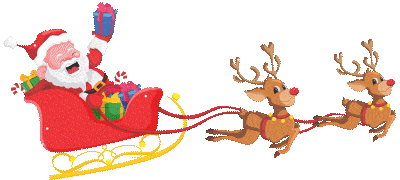What Is Custom ERP Software?
Custom ERP (Enterprise Resource Planning) software refers to a system built for a specific business’s operations, workflows, and growth goals. This is different from one‑size‑fits‑all ERP packages. A custom solution supports internal processes, data flows, and reporting requirements unique to the organization, so it fits the business rather than forcing the business to adapt.
Why Businesses Are Moving Toward Custom ERP Solutions
As companies face more pressure to improve operational performance, they’re choosing custom ERP systems crafted around their way of working. These solutions reduce manual tasks, improve interdepartmental visibility, and support compliance rules specific to a sector. Off‑the‑shelf platforms may include generic tools, but custom builds align with a company’s identity, reporting needs, and long‑term plan.
When Does Your Business Need a Custom ERP?
A custom ERP becomes valuable when:
- Standard platforms can’t handle cross‑functional workflows.
- Unique rules—such as industry quotas or batch‑tracking—are not supported.
- Company growth outpaces legacy tools.
- Attempting to integrate multiple systems leads to data inconsistencies or duplication.
Common Industries Leveraging Custom ERP Solutions
Many sectors adopt tailor‑built systems to support their unique operational style:
Industry | Why They Choose Custom ERP |
| Manufacturing | To manage bills of materials, shop‑floor work orders, and traceability. |
| Retail & eCommerce | To handle multiple sales channels, inventory sync, and shipments. |
| Healthcare | To meet compliance standards and manage patient record workflows. |
| Construction | To track project milestones, labor, subcontractors, and costs. |
| Logistics & Supply Chain | To manage real‑time tracking, routing, and warehouse operations. |
| Education | To manage admissions, student progress, faculty payroll, and scheduling. |
| Fintech | To meet regulatory reporting, financial transactions, and audit trails. |
Key Benefits of Custom ERP Software
Tailored to Unique Business Workflows
Custom-built to align with your specific operational processes, ensuring a perfect fit for your organization's needs.
Improved Efficiency and Automation
Automates routine tasks and streamlines processes, reducing manual effort and increasing productivity.
Scalable Architecture for Growth
Designed to grow with your business, supporting expansion, additional users, and evolving requirements over time.
Seamless Integration with Existing Systems
Ensures compatibility with your current tools and infrastructure for a unified tech ecosystem.
Real-Time Data Access and Advanced Reporting
Provides instant visibility into operations through dashboards and analytics for faster, data-driven decision-making.
Competitive Advantage Through Customization
Offers unique features and workflows that differentiate your business from competitors and enhance performance.
Core Modules of a Custom ERP System
Inventory & Supply Chain Management
Monitors stock levels, procurement cycles, warehouse locations, reorder alerts, and supplier performance.
Human Resource Management (HRM)
Handles attendance tracking, payroll, performance reviews, training, and recruitment workflows.
Customer Relationship Management (CRM)
Tracks leads, inquiries, order history, interactions, and service cases.
Finance & Accounting
Includes dashboards, AP/AR tracking, budget controls, and compliance reporting.
Sales & Marketing
Supports quote management, order tracking, pricing rules, promotion tracking, and campaign analytics.
Production & Manufacturing
Manages bills of material, shop floor execution, work orders, quality checks, and machine OEE.
Business Intelligence & Reporting
Offers dashboards, KPI monitoring, scheduled reports, and analytics tools.
Custom ERP vs Off‑the‑Shelf ERP: What’s the Difference?
Feature Flexibility
Prebuilt ERP systems include general modules but often lack the flexibility to support unique steps or validation rules. A custom system can include purpose‑built features that match actual operations.
Cost of Ownership in the Long Run
Initial investment may seem higher for custom ERP, but monthly licensing fees, module add-ons, and user fees for packaged systems can make them expensive over time. Custom systems can be managed in-house or with a development partner without recurring vendor fees.
Time to Implement
Out‑of‑box ERP systems offer faster deployment but often require complex configurations or workarounds. Custom ERP takes more time up front but launches clean, ready‑to‑use, aligned with the business.
Vendor Lock‑In vs Independence
Off‑the‑shelf ERP means vendor involvement in updates and hosting. With custom ERP, your company owns the code base and selects hosting, backups, and update schedules.
Industries That Benefit Most from Custom ERP
Manufacturing
Custom ERP helps with lot tracking, production scheduling, machine maintenance, procurement, and quality compliance.
Retail & eCommerce
Omni‑channel inventory, dynamic pricing, order tracking across vendors, and customer personalization are easier with a custom backbone.
Healthcare
Patient credentials, billing, compliance audits, inventory tracking for medical supplies, and secure data handling become smoother.
Construction
Project‑based reporting, resource tracking, timesheets, cost control, and equipment scheduling align more closely with a custom system.
Logistics & Supply Chain
Route planning, dock management, carrier integration, customs paperwork, and visibility dashboards are easier to support.
Education
Managing student information, course schedules, admissions, fee collection, faculty records, and alumni data flows from one system.
Fintech
Supports data protection, audit trails, compliance rules, risk scoring, reporting, and transaction recording to regulation standards.
How the Custom ERP Development Process Works
Requirement Gathering and Process Mapping
Stakeholder interviews and documentation of workflows.
Gaps and manual touchpoints are identified.System Architecture Design
High‑level design of data models, module boundaries, API endpoints, and hosting environmentModule Development
Iterative building of each system component with feedback loops.- Integration With Legacy Tools / APIs
Legacy systems, banks, CRM, warehouse management, or shipping tools are connected via APIs or special adapters. Testing and QA
Functional, performance, security, and user acceptance testing ensure readiness.Deployment and User Training
Data migration, change‑management, and staff training produce smooth transition.- Support and Iterative Enhancements
Live support addresses any issues. New modules or features may be rolled out over time.
Challenges in ERP Software Development
- Collecting input from multiple departments can slow down planning.
- Migrated data may carry errors or mismatch existing formats.
- User training takes time, and adoption may lag without ongoing efforts.
- Planning realistic timelines and resource allocation helps control project duration.
Custom ERP Development Cost: Factors to Consider
- Project scope and range of features
- Module count and depth of complexity
- Technology stack selection (backend, database, frontend, cloud)
- Size of the development team and deployment timeline
How to Choose the Right ERP Development Partner
- Proven experience in your industry
- Knowledge of technologies compatible with your IT stack
- Security readiness: encryption, access control, compliance standards
- Support model for post‑launch updates, training, and maintenance
Future Trends in ERP Development
- AI/ML embedded in forecasting, anomaly detection, and chat assistance
- Mobile interfaces designed for managers, field staff, and customers
- Blockchain mechanisms to secure multi‑partner transaction trails
- IoT data collection from machines or vehicles for live reporting
Why Choose Malgo for Custom ERP Software Development?
Malgo is a leading ERP software development company with deep expertise in delivering complex systems to clients in manufacturing, logistics, healthcare, retail, and finance. Malgo’s team handles end‑to‑end delivery—from planning to hosting—and stands behind each project with ongoing enhancements, support, and training.
Conclusion
Custom ERP projects may require more time at the start, but long term they perform the work you require, avoid unnecessary features, and drive higher return. A system built for your operations delivers better user satisfaction and keeps overhead in check.
Next Steps: Building ERP With a Scalable Foundation
Start by mapping current processes, identify efficiency gaps, document needs, and reach out to an experienced development team like Malgo.
Frequently Asked Questions
Custom ERP is developed based on specific business workflows, while off-the-shelf ERP follows a generalized format.
Yes, APIs and middleware can help custom ERP systems connect with third-party platforms.
Timelines vary depending on the number of modules, user roles, and integration needs.
Yes, especially if they have unique workflows or want to avoid long-term licensing fees.
Popular stacks include Python, Node.js, Angular, React, PostgreSQL, and AWS.