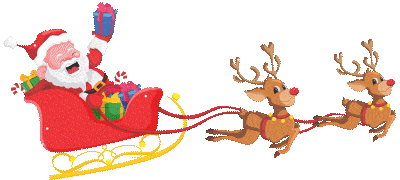Introduction
Project management tools are everywhere, but not every business fits into the mold of pre-packaged platforms. Off-the-shelf tools often miss the mark when workflows are unique, departments have varied needs, or scaling requires more than what templates can offer. That’s where custom project management software comes in. It enables companies to build tools aligned with how they plan, execute, monitor, and complete projects.
What is Custom Project Management Software?
Custom project management software is built from the ground up to reflect the way your teams actually work. Instead of adjusting processes to fit a generic tool, this approach builds features, interfaces, and integrations around your actual operations. From workflows and dashboards to collaboration tools and analytics, everything is purpose-built.
Why Choose Custom Over Off-the-Shelf Solutions?
Limitations of Generic Project Management Tools
Generic tools are designed for mass adoption. They often come with features that aren’t relevant, or lack the flexibility required for niche workflows. This leads to workarounds, manual tasks, or process compromises. Users may also face integration issues or pay for unused modules.
Benefits of Custom-Built Solutions
Custom platforms adapt to specific use cases across departments. They support:
- Workflow alignment without unnecessary steps
- Scalable architecture for future growth
- Built-in automation for repetitive tasks
- Centralized control with better role-based access
- Seamless API integrations with internal tools
Who Can Benefit from Custom Project Management Tools?
Custom-built PM tools serve any organization with unique workflows or compliance needs. These include:
- Tech and software development companies managing agile sprints
- Construction firms coordinating teams, materials, and timelines
- Marketing agencies tracking multi-client deliverables
- Healthcare providers requiring audit-ready task management
- Manufacturing units handling inventory-linked project flows
Key Features of Custom Project Management Software
Task and Workflow Management & Automation
Efficient creation, assignment, tracking, and automation of tasks and workflows to streamline project progress.Resource Allocation and Scheduling
Tools for managing team resources, availability, and project timelines effectively.Role-Based Dashboards and User Access Controls
Customized dashboards and secure, role-specific access to ensure relevant information is available to the right users.Time Tracking and Timesheet Management
Monitoring of work hours and timesheets for accurate billing and productivity analysis.Real-Time Collaboration Tools
Features like chat, file sharing, and comments to facilitate seamless team communication.Reporting and Analytics Dashboards
Comprehensive, real-time insights and customizable reports to measure project performance and outcomes.Integration with Third-Party Tools and APIs
Connectivity with popular platforms such as Slack, Jira, CRM systems, and other existing tools to enhance workflow.Mobile and Cloud Accessibility
Access to the platform anytime, anywhere via mobile devices and cloud hosting for flexibility and remote work support.- Visual Project Management Modules
Support for Gantt charts, Kanban boards, and Agile frameworks to suit various project management methodologies.
The Custom Software Development Process
Requirement Gathering and Analysis
Starts with a deep dive into how your teams operate. Functional and technical requirements are collected and documented.
UI/UX Design Considerations for Project Management
Designs focus on user flow clarity, low learning curves, and interface consistency across modules.
Agile Development Methodology for Iterative Feedback
Agile sprints deliver usable modules frequently, allowing feedback and refinements throughout the process.
Testing and Quality Assurance
QA teams run functional, regression, security, and usability tests to ensure performance and stability.
Deployment and Maintenance Strategies
Final software is deployed on cloud or on-premise environments. Continuous updates and monitoring keep the system responsive.
Benefits of Custom Project Management Software
Enhanced Efficiency and Productivity
Automation, integrations, and tailored workflows reduce time spent on repetitive tasks.
Improved Team Collaboration and Communication
Real-time updates, contextual messaging, and shared workspaces reduce miscommunication.
Scalability and Flexibility for Future Growth
As teams grow or business models evolve, the platform can evolve too—adding new features or modifying workflows.
Competitive Advantage Through Unique Capabilities
Proprietary processes can be baked directly into the system, giving organizations an edge over rivals using one-size-fits-all tools.
Challenges in Developing Custom Project Management Software
Understanding Diverse Stakeholder Needs
Different departments have different expectations from a PM tool. Aligning those into a cohesive product is a balancing act.
Balancing Customization with Usability
Too many features or over-engineering can clutter the experience. It's important to design around core user behaviors.
Managing Development Costs and Timelines
Scoping features and prioritizing deliverables requires discipline to stay within deadlines.
Ensuring Data Security and Compliance
Project data can be sensitive. Custom software must adhere to security protocols like GDPR, SOC 2, or industry-specific regulations.
Choosing the Right Development Partner
What to Look for in a Software Development Company
- Proven experience with workflow-based applications
- Technical ability to scale and integrate
- Industry-specific design expertise
Evaluating Technical Expertise and Domain Knowledge
The partner should understand the sector-specific language and compliance needs.
Importance of Post-Launch Support and Upgrades
Software isn't static. Updates, patches, and new feature releases must be part of the service.
Industries Benefiting from Custom Project Management Software
IT and Software Development
Streamlining complex projects, agile workflows, and collaborative coding efforts.
Construction and Real Estate
Managing timelines, resources, compliance, and on-site coordination.
Marketing and Creative Agencies
Coordinating campaigns, content production, and client collaboration.
Healthcare and Pharma
Ensuring regulatory compliance, clinical trial management, and resource scheduling.
Manufacturing and Logistics
Overseeing supply chain processes, production schedules, and inventory tracking.
Future Trends in Project Management Software
AI and Machine Learning Integration
Forecast delivery times, recommend task assignments, and automate performance insights.
Automation of Routine Tasks
Templates, triggers, and smart suggestions reduce manual inputs.
Enhanced Mobile and Remote Access Capabilities
Remote work requires seamless mobile interfaces and real-time syncing.
Cloud-Native and SaaS Models
Serverless infrastructure supports easier scaling, uptime, and distributed teams.
Why Choose Malgo for Custom PM Software Development?
Malgo is a leading company in custom project management software development. We build tools that reflect how your teams actually operate—not how software expects them to.
Our Experience in Building Scalable PM Tools
From startups to enterprises, we’ve delivered high-usage platforms that scale smoothly.
Domain-Specific Customization Expertise
We work closely with construction, healthcare, tech, and service industries to deliver meaningful solutions.
Post-Launch Support and Feature Upgrades
Our long-term partnerships include continuous improvements and user-based enhancements.
Security and Compliance Assurance
We follow industry-standard practices to keep your project data safe and audit-ready.
Conclusion
Custom project management software gives businesses control, adaptability, and performance that generic tools can’t match. With the right development partner, it becomes an asset that grows with the organization.
Frequently Asked Questions
It is purpose-built around your processes and integrates with your existing stack.
Yes, the workflows, reports, and dashboards can support any project methodology.
Timelines depend on features, team size, and feedback cycles, but it typically follows an agile rollout.
Yes, most custom tools are built mobile-first or with mobile-responsive interfaces.
It can be configured to connect with APIs and tools like Slack, Trello, CRM, ERP, etc.